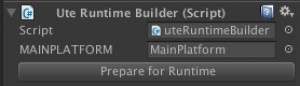Introduction
To start using Runtime Support create a GameObject and add uteRuntimeBuilder Component. Assign MAINPLATFORM (a starting point for building) if needed.
Click on “Prepare for Runtime” to generate all the necessary data from Tile-Editor for Runtime usage.
Class Tile
public string guidid; // Get object GUID ID
public GameObject ref_obj; // Get GameObject reference
public GameObject mainObject; // Get GameObject that you build and set to RuntimeBuilder
public Texture2D preview; // Get Tile preview texture that is generated auto or set in Tile-Editor
public string name; // Get Tile name
public string title; // Get Tile titleClass Category
public List<Tile> allTiles = new List<Tile>(); // Get the List of all Tile objects in the Category
public string name; // Get the Category name
public string type; // Get the category type (static/dynamic)
Class uteRuntimeBuilder
runtimeBuilder = this.gameObject.GetComponent<uteRuntimeBuilder>(); // Assign component
Functions
All functions are called from uteRuntimeBuilder Component.
Runtime Editor settings
- void SetRaycastDistance(float distance) – Set the maximum distance of Raycast when building.
- void SetSnapOption(string option) – Set snapping option (“auto”, “fixed” or “none”).
- string GetSnapOption() – Get current snapping option.
- void DisableMouseInputForBuild() – Disable mouse input (use if you want to build using keyboard or procedurally).
- void EnableMouseInputForBuild() – Enable mouse input.
- void SetFixedRaycastPosition(Vector2 position) – Set fixed Raycast position from screen point.
- void DisableFixedRaycastPosition() – Unset Fixed Raycast position to use Mouse Position.
- Vector2 GetFixedRaycastPosition() – Get fixed Raycast position.
Optimization
- void Batch(bool AddMeshColliders, bool RemoveLeftOvers) – Batching and Optimization for Runtime. Ability to generate colliders and clean up references.
- void UnBatch() – Remove Runtime batching and optimization (use only if you use RemoveLeftOvers=false in Batch). Good when want to continue building.
- List<GameObject> GetBatchedObjects() – Get the list of the Batched objects.
Building and Handling Runtime Editor
- void EnableToBuild() – Enable RuntimeEngine building.
- void DisableToBuild() – Disable RuntimeEngine building.
- void SetBuildMode(BuildMode) – Set BuildMode (BuildMode.Normal, BuildMode.Continuous, BuildMode.Mass).
- BuildMode GetCurrentBuildMode() – Get current BuildMode.
- void SetCurrentTile(GameObject go) – Set tile for building (usually you get it from Tile.mainObject).
- void CancelCurrentTile() – Cancel current tile for building.
- void RotateCurrentTileRight() – Rotate current tile Right.
- void RotateCurrentTileLeft() – Rotate current tile Left.
- void RotateCurrentTileUp() – Rotate current tile Up.
- void RotateCurrentTileDown() – Rotate current tile Down.
- void RotateCurrentTileFlip() – Flip current tile.
- GameObject GetCurrentSelectedObject() – Get current object that mouse is hovering.
- GameObject GetCurrentTile() – Get current tile that is used for building.
- bool DestroyCurrentSelectedObject() – Destroy tile that is hovered by mouse.
- void MassBuildHeightUp() – Increase height for Mass Build Mode by 1.
- void MassBuildHeightDown() – Reduce height for Mass Build Mode by 1.
- void MassBuildResetHeight() – Reset height for Mass Build Mode to 1.
- void MassBuildCancel() – Cancel Mass Build (which is in progress when dragging).
Create Tiles at Runtime
- void AddTileInCategory(GameObject obj, string categoryName, string tileUniqueName, string tileTitle, Texture2D tilePreview, bool isStatic) – Create new Tile at Runtime.
- void RemoveTileFromCategory(string categoryName, string tileUniqueName) – Remove Tile which is created at Runtime only.
Get Data from Tile-Editor
- List<string> GetListOfCategoryNames() – Get all the categories from Tile-Editor.
- void SetCurrentTileInstantly(GameObject go) – Use this when instantiating Tiles procedurally.
- Category GetCategoryByCategoryName(string catName) – Get Category by its name.
- Tile GetTileFromCategoryByName(string categoryName, string tileName) – Get Tile from Category by giving category and tile name.
- List<Tile> GetTileListByCategoryName(string catName) – Get list of Tiles from Category.
- Tile GetTileByID(int id) – Get Tile by ID.
Procedural
- void PlaceCurrentTileAtPosition(Vector3 position, Vector3 rotation) – Place tile at position with rotation (for procedural generation).
- void PlaceCurrentTileAtPosition(Vector3 position) – Place tile at position (for procedural generation).
Save / Load Map
- void SaveMap(string mapName) – Save map.
- string SaveMap(string mapName) – Save map and return data to string (you can use this to save data anywhere you want, eg. online).
- string LoadMapWithData(string data) – Load map with provided data (that you get from function above).
- void LoadMap(string mapName, bool loadAdditive = false) – Load Map.
- string[] GetMapNamesList() – Get saved map list.
- bool CheckIfMapExists(string mapName) – Check if map exists.
- void DeleteMap(string mapName) – Delete map with given name.
* For more information and explanation see all the examples that are included in the package.