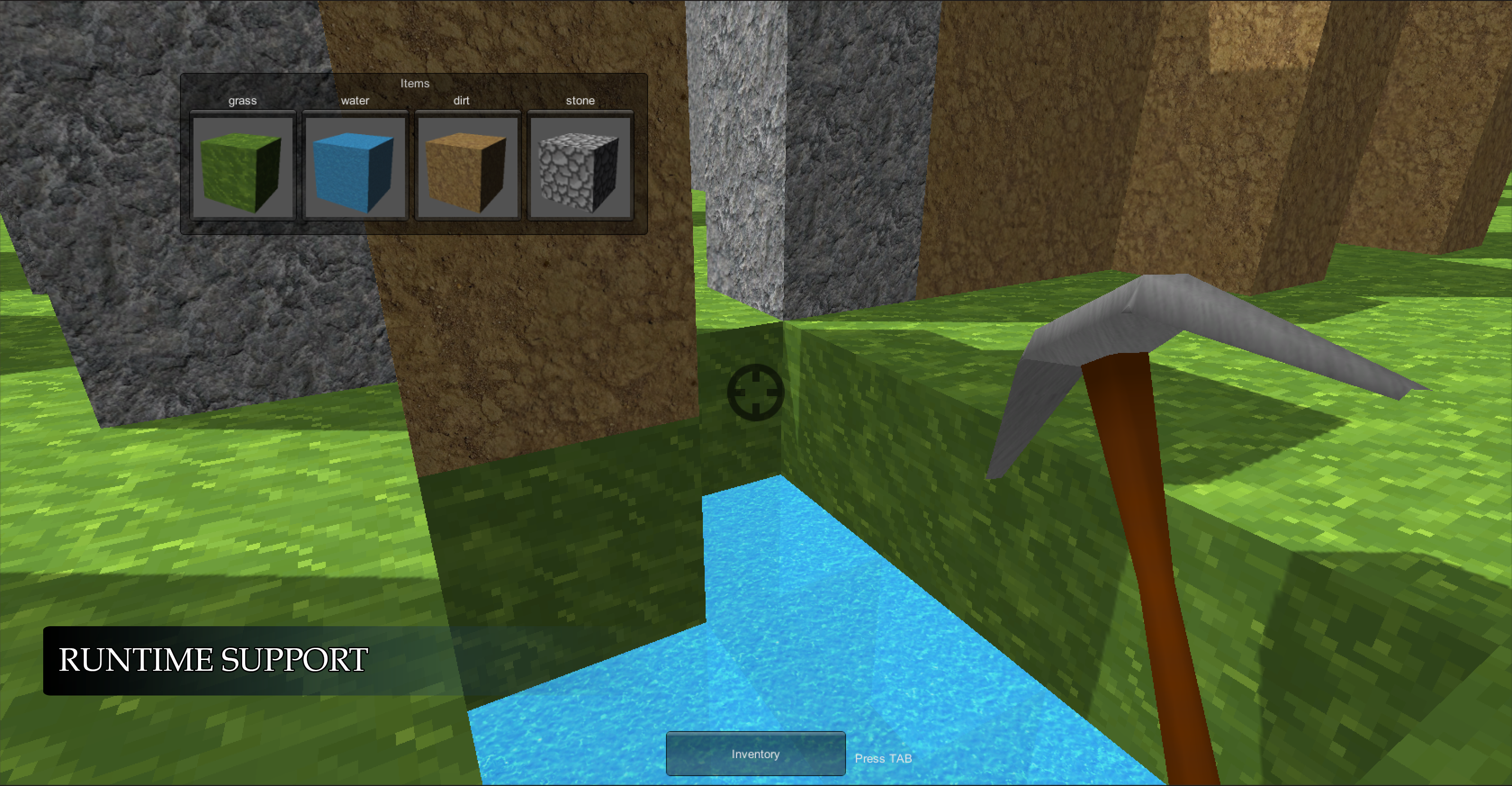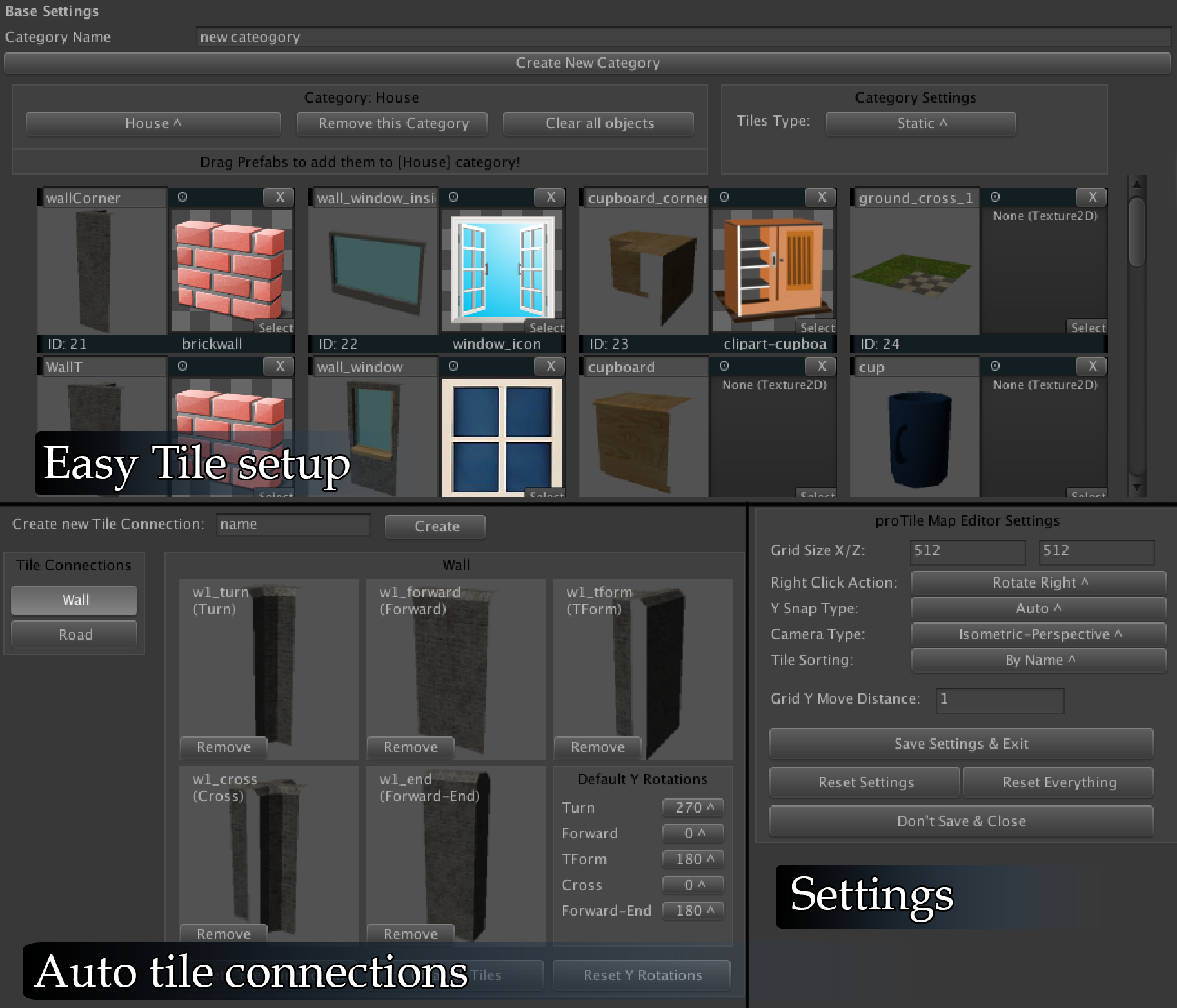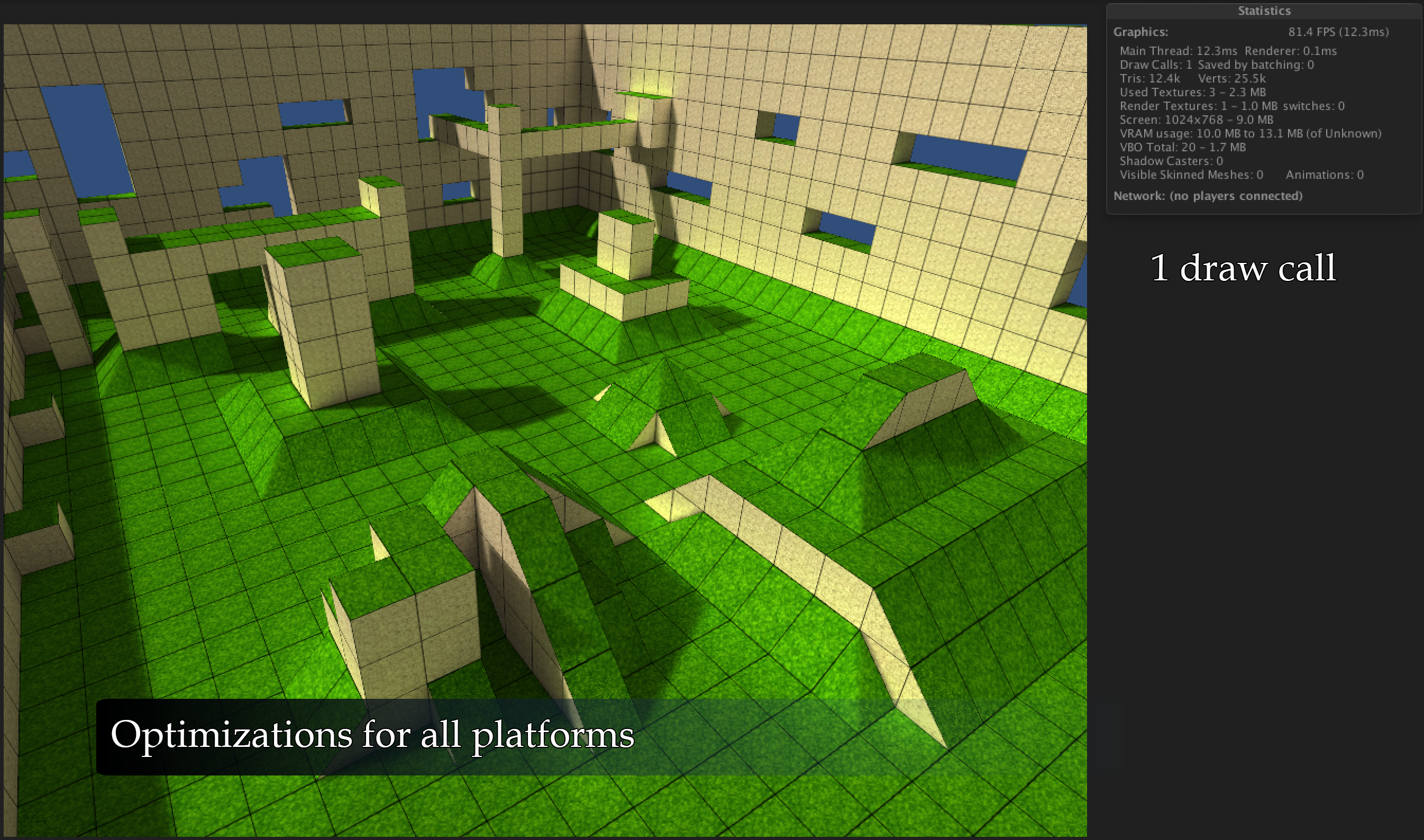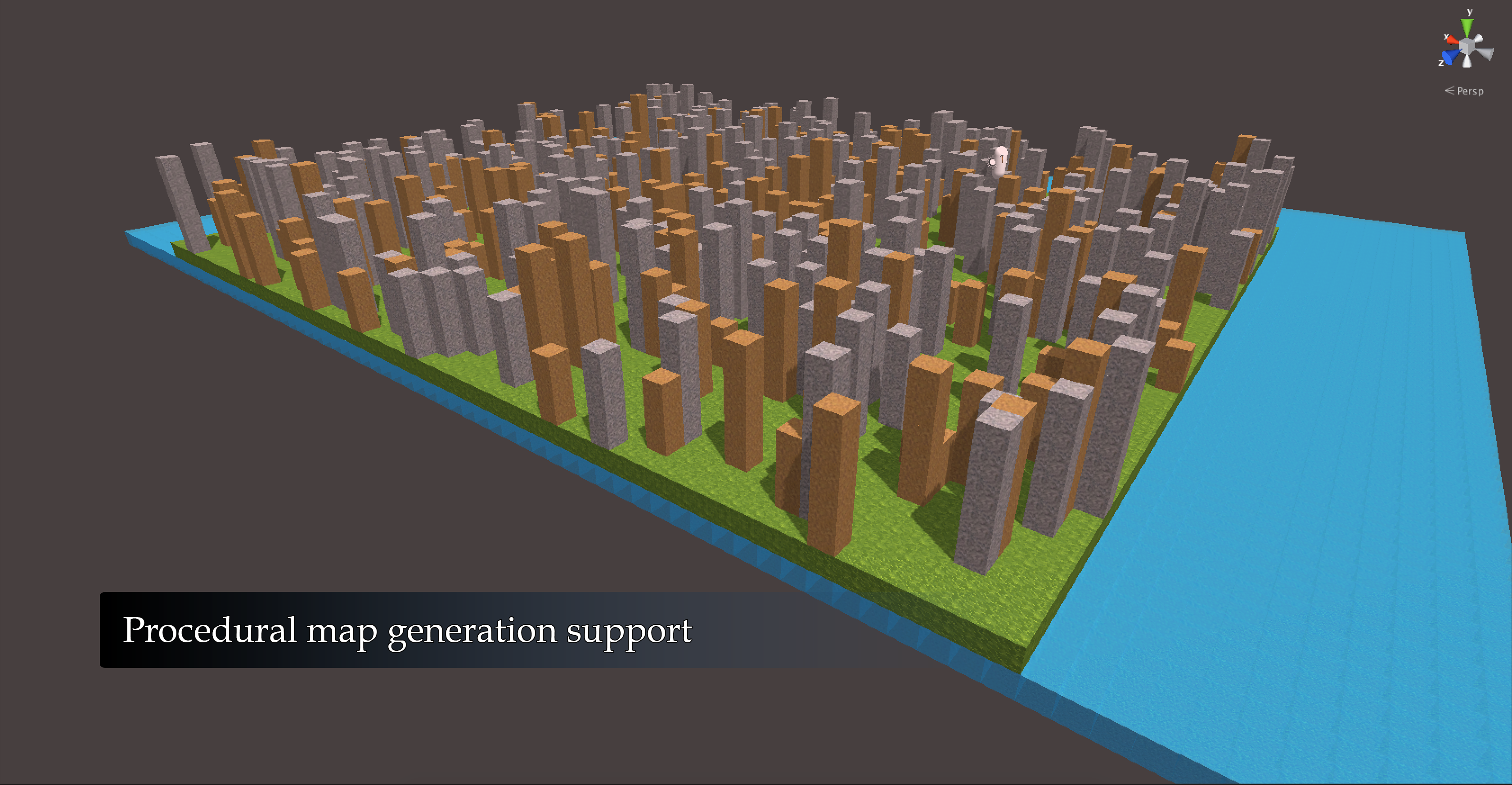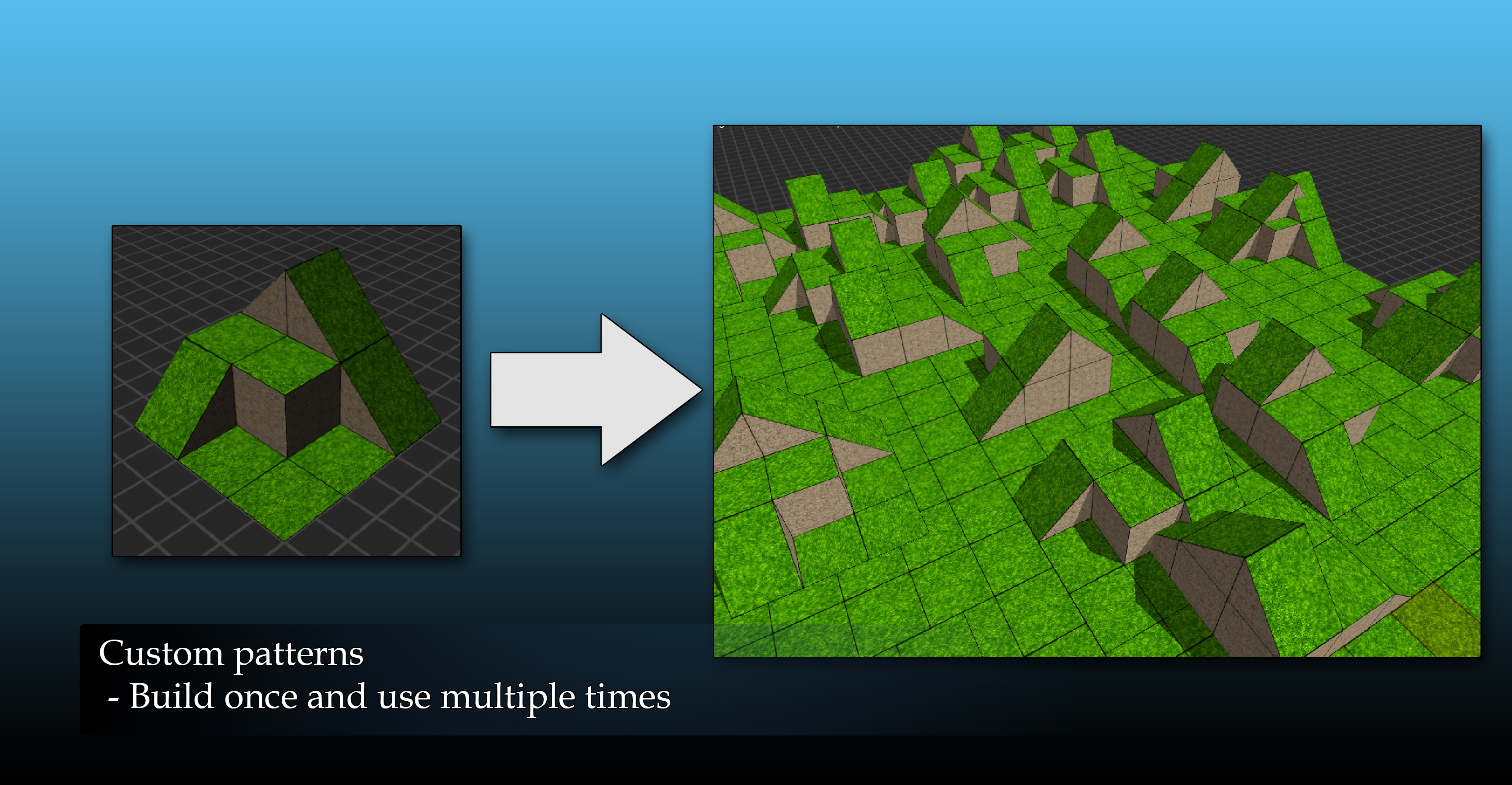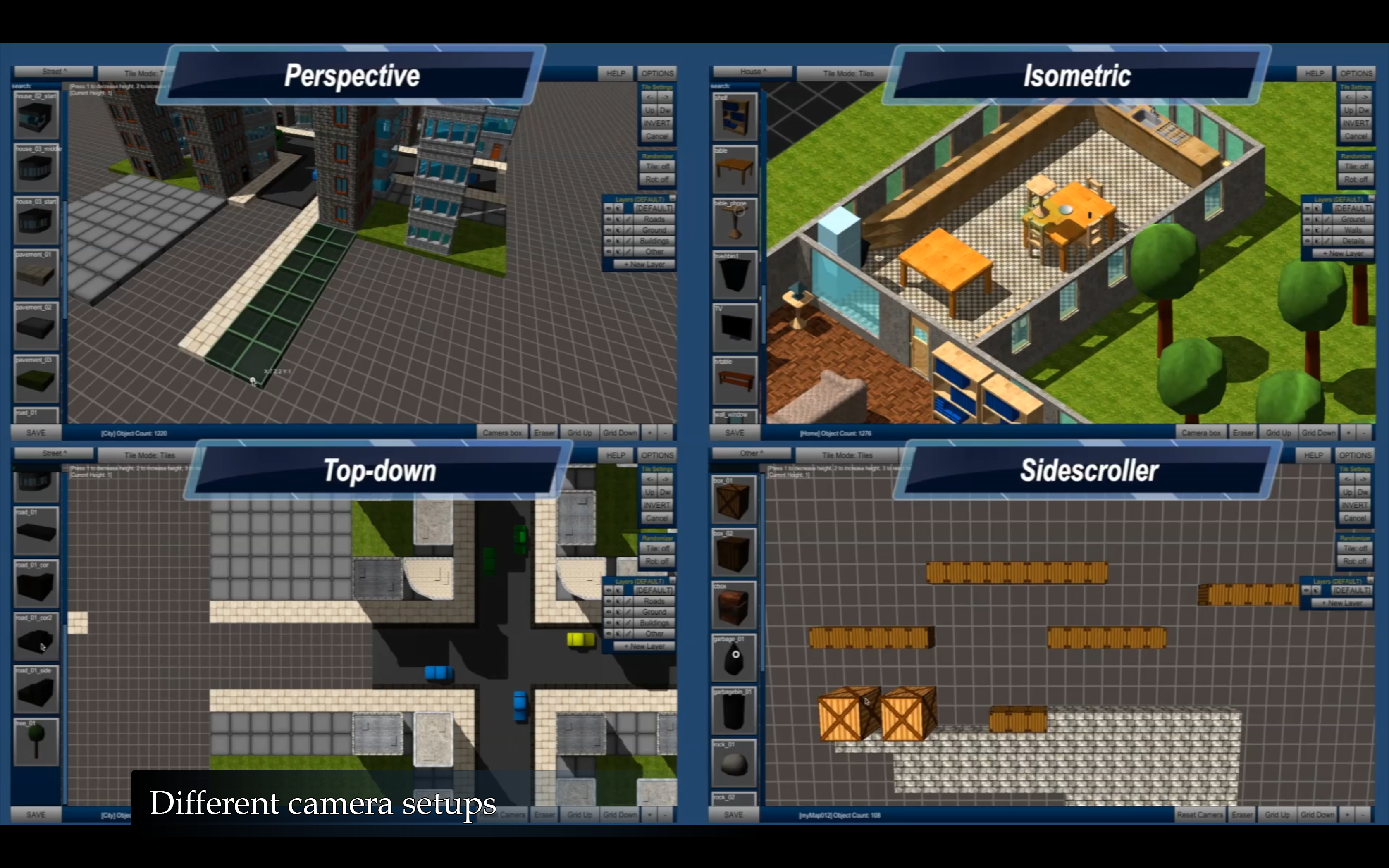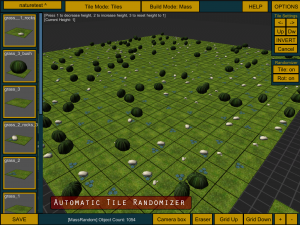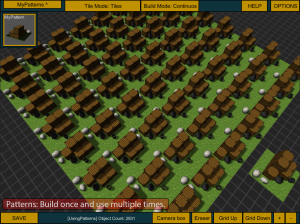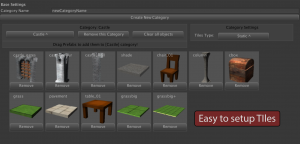Hello all,
I’m currently working very hard on releasing proTile Map Editor v2.0. I’m sorry if you didn’t have a decent update for a while now but I want for v2.0 to be great and it will be free for all 1.x owners.
Version 2.0 will include features like:
- Runtime support – you will be able to use map editor functionality at runtime and with all exposed API you will be able to adjust it for your game.
- Layer support – you will be able to use layers for better map managing (layers work similarly like in photoshop).
- Custom Tile Preview – a feature for Runtime where you can define previews for each tile (imagine Sims where you have “inventory” for you build assets and they have separate preview image).
- A new a better UI.
- Loading map bounds (for visual help).
- Create / Assign new tiles at Runtime.
- LoadMapAsync from point – load your map dynamically from given point.
- Runtime Batching and optimisations.
- Lots of other improvements in different places and better functionality in general.
There are more features and ideas that I’m working for v2.0 (or v2.1) but I will announce them later.
I’m currently running BETA 3 build and if you are interested in it please send me your invoice number from 1.x purchase to pro.andrius@gmail.com and I will send you proTile Map Editor Beta 3 Build.